


T he other day a friend of mine said ‘Do you have a spare $100? If you do, go out and buy the latest offering from Microprose titled F1GP2, then we can race against each other via a modem connection, it will be cool.’
My initial reaction was ‘bah, another racing game’, but my friend was adamant that this game was the best thing since Quake Shareware, and nobody else he knew had purchased the game, so his itch to flog someone at head to head racing was unfulfilled.
A day later, wondering by Computer Gaming World in Woden, I succumbed and purchased the game ($99.95 CDROM only).
The first thing that strikes you about the game is the glossy manual – full colour, 155 pages packed with detail about the game, the racing circuits, the cars, and driver/team statistics from the 1994 Formula One racing season. As well there is a 28 page technical supplement, which describes system requirements, installation instructions for MSDOS and Windows 95, Keyboard Guide, technical assistance information, and 16 pages of Circuit Guides, with space for you to fill in the best car setup, and best lap times.
The game comes on CDROM only, and requires a minimum hard disk ‘footprint’ of 9MBytes or so, up to a serious 58Mbyte chunk of hard disk realestate if you want everything loaded. You must have a 2X CDROM (300Kbyte/second transfer rate or better) in order to play F1GP2.
Installation from Win95 was a breeze.
You place the CDROM in the drive, and the autorun.inf manages the installation of the game. I might note that Microprose has taken some time to ensure that the installation script doesn’t stupidly attempt to run again after the game has successfully installed itself – other software companies are notorious for having ‘auto install’ scripts run every time their CDROM is placed in the drive.
I didn’t try the straight MSDOS installation. When I boot from DOS 6.22 the game works fine though.
You might also note that whilst the game works perfectly under Windows 95, it does not multitask well at all; the keyboard controls to switch back to Windows 95 are disabled, and even if you do manage to get back to Windows 95 mid-game (by using ctrl-alt-del), you cannot resume the game because the graphics implementation is not compatible with the normal Windows 95 desktop; your only option is to exit the game. I found this annoying when wanting to capture graphics for this review. It isn’t a real limitation though. The game starts up and exits fast enough for it not to be a burden for people wanting to switch back to Windows 95 to do ‘real stuff’.
When the game starts, you’re presented with a Full Motion Video ‘intro’ of F1GP, with lots of music, the obligatory racing car noises, and flashing images of cars and track-side sights. You can exit the intro by pressing the ESC key (a pet hate of mine is games that won’t let you exit the introductory sequence!) after which you’re presented with a menu.
The menu system is elegantly simple, driven by mouse, keyboard or joystick, you click on highlighted item, and are presented with a submenu. I found using the mouse easiest, then keyboard, and then Joystick.
Again, I’m thankful that Microprose didn’t see fit to limit menu input to just mouse or just keyboard. They spent some time to make the user interface neat and simple, and not unduly flashy.
In order to get going immediately, the initial menu items consist of ‘Quickrace’ or ‘Main Menu’. The Quickrace option puts you straight into the game, you get to choose a racing track, and you’re put on the starting grid. Vroom, the starting siren goes of, the starting lights go red for a few seconds, then green, and you’re off!
The squeal of tires is deafening as they seek desperately for tread, you floor the accelerator, the smoke all but obliterates your rear-vision view. You start to move, and you realise that you’re not in control of any ordinary car here – the acceleration is exhilarating, the roadside scenery rushes by, and the smallest adjustment of steering threatens to send you careening off track, or into the other racers (who are, by now, starting to overtake you with monotonous regularity).
Graphically, the game comes in a few flavours. There is the normal 320*200 VGA display, which looks coarse and blurry, or the SVGA option, for those people fortunate enough to have Pentium systems, 640 * 480 in 256 colours. In SVGA mode, everything is crisp, bright, colourful, nicely shaded and realistic. You can turn on or off the level of detail whilst you’re driving (using ALT-D), or set up the entire range of what is shown when you’re racing, both from the cockpit view, and what’s shown in the rear-view mirrors.
My brother sent me an email about the game, stating jokingly that you need a Pentium 3000 to be able to run this game in full graphics mode. Even on my P166, I found the frame rate dropped to an unacceptable level when I was on the Monaco track with full detail enabled. A lot of people in various newsgroups and IRC channels on the internet, have strongly suggested that the ‘sky’ option be turned off, since it only adds clouds, and severely impacts the frame rate of the simulation.

Monaco is the most intensive of all tracks, but if you reduce the scenery clutter, it is very playable indeed (and extremely difficult).
The manual details how to go about starting to control your car. The manual STRONGLY suggests that you use a joystick to control your car, and I concur. I used the keyboard only controls, and the ‘suspension of disbelief’ was totally inadequate in this mode of play. When I switched from Keyboard to Joystick, the feeling of involvement with what was happening on screen, was vastly improved. A further level of realism can be gained, if you go to the extremes of building yourself a steering wheel and pedal arrangement. There are some web pages with detailed files on how to make such devices for relatively little outlay. For more information on build-it-yourself steering wheels, Check out: http://www.oz.net/~wottenad/wheel.htm

The manual suggests that you start on the Monza circuit, in Italy. I of course completely ignored their suggestion, and started in Adelaide. A friend on IRC said ‘hey, they got every advertising placard correct on the Adelaide track’. I spent some time admiring the scenery, recognising buildings and circuit peculiarities. Racing on the Adelaide track is very difficult. You can’t just floor the accelerator (like you can in Indy 500, for instance) and expect to survive or get around in a decent time. The guys at Microprose have done a terrific job at capturing the feel of the Adelaide circuit. From what I’ve browsed on the Web, the Brazilians are pleased with the representation of their circuit, so I guess that all sixteen circuits are just as faithfully simulated.
Controlling a formula one car is exceptionally difficult. When you start in F1GP2, you have seven different driving aids to help you control your car. They are Auto Brakes, Auto Gears, Self- Correcting Spin, Indestructability, Ideal Line, Suggested Gear, and Throttle Help. These aids are engaged or disengaged at any time, by pressing the appropriate function key (F1 through F7).
It is important to note that when you’re playing against tougher opponents, you’re restricted in what driving aids are available. Rookie level has everything, up to Pro level which only has automatic gears and Throttle help. The latter is almost a necessity, since without F7 engaged, you tend to floor the accelerator, and promptly go into a spin. Recovering from a spin might be difficult, or easy, but whatever happens, you’re going to lose valuable seconds of lap time, and every second is required if you’re going to win a race, at any level of difficulty.
The manual also suggests that before you set off around a new track, that you deselect a racer (i.e. have all cars computer controlled) and just watch the race. You can watch from anyone’s cockpit view, and from a number of angles associated with individual cars. You can switch drivers with the Up Arrow key, and switch to trackside view with the right arrow key.
The cinematic experience of watching cars go by can get a little tiresome after a while, but the initial ‘gee, that looks great’ is a definite buzz, as you see cars whizzing by, overtaking, and occasionally crashing into each other, and flying through the air, to land with a satisfying spray of debris, and the odd wheel or two careening off into the distance.
If you pause the game, you can replay the last 20 seconds of the race, from any car’s perspective, or trackside position. This is most useful/fun when you’re involved in a spectacular accident, and want to watch the action from different angles. Seeing your car fly through the air with the grace of a drop-kicked pizza box is something to behold. The damage you can wreak with a minor misteering accident, can be rather impressive.
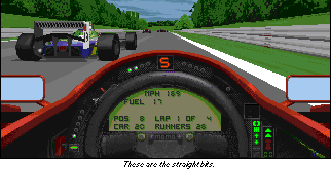
For the Formula One enthusiast, the proper driving menu presents you with a great deal to choose from. I cannot possibly condense 155 pages of manual into this small review, but a few highlights are being able to choose and name your team, your driver(s), alter the realism of the simulation (electrical faults, engine faults, a whole slew of bad news), and bunches of other stuff. The way the car behaves can be altered from the car setup menu, where you can change so much stuff (Rear Wing, Front Wing, Gear Ratios, Brake Balance), as to boggle the non-car-oriented mind (i.e. me) . The advanced car-setup menu allows you to change even more stuff (Rebound Dampers, Bump Dampers, Packers, Springs, Ride height, Tyre wear, Anti-roll bars) by increments as small as a millimetre.
A proper race is over two days, with practice laps, pre-race qualifying on the Thursday or Friday, and practice, qualifying, warm-up and race events on the main day. You can adjust the number of laps necessary to finish a race, by adjusting the percentage of laps bar in the drive setup menu. I have yet to finish a 12 lap race, and most full races are 60 or more laps
An interesting option available in F1GP2 is the ability to select a number of positions in a race (Gerhard Berger, Damon Hill, Michael Shumacher, Jean Alesi, etc), and then when you enter the race, you drive as one of them for a set period of time (say two minutes) then the computer takes over, and you switch to another racer from your selection. It’s a great way of seeing how the different cars react, and how differently they handle.
All of the cars seem to have the same cockpit display, which I think is an advantage, since you get used to the displays and can race any car, even if they have different characteristics.
Getting back to the original cry from my friend who wanted a challenger via modem, well, that night we got around to getting hooked up via modem and racing against each other. Just getting his modem going was an exercise in frustration, people with internal modems on com port 4, be aware that you’re going to have trouble! On the CDROM there is a UTIL directory, and in there is a COMSETUP, which is essential for configuring your com ports 3 and 4 so that F1GP2 can detect them, otherwise you simply cannot select these com ports from the linkup menu!
Once that nightmare was over, connecting was relatively simple, with the person being connected to being the person who decides which circuits will be raced on.
Playing with all 26 cars on the track makes it difficult to work out where your human opponent is, but the designers have thought of this, and let you play with just the two player cars on the track.
My friend didn’t have car indestructibility on, and was wiped out in the first five races with lost wheels (I ran into him on purpose, tee hee) until he sussed out how I was ‘cheating’. When we finally got going, I was flogging him, until I went into a horrible spin in the sand, and could NOT get out of the sand for 30 seconds or so, which gave him the lead, and after 8 laps, he won by 8 seconds. The only circuit he did win too. In linked mode you can send each other messages, in an annoying and clumsy manner – you have to use ESC to pause the game, and then press ctrl-M, which brings up a message box. Whilst you’re typing your message, your opponent can do nothing. You signify the end of the message by pressing the TAB key, and then you have to wait for them to acknowledge the message. Depending upon the mental acuity of your opponent this can take from one second to several minutes, whilst they fumble for the ‘ok’ button. Sheesh.
The most important feature missing from this game, is the ability to have more than two human players playing at the same time. It only caters for modem or direct serial connections. It would have been excellent to have had IPX network support for up to eight (or sixteen) players, but sadly, this isn’t implemented. The manual also suggests that driving by mouse is available, but the technical supplement states that this ‘option’ has been removed from the game.
This program has a lot of depth. I haven’t touched on the performance measurement and graphing section, which can play an important role in determining how well your car is performing, nor have I mentioned the various appendices in the manual (flags and their meaning, teams, driving techniques, circuit descriptions). The full championship season would take a dedicated gamer quite a lot of time to get through.
Assessment:
(Out of a possible 



 maximum)
maximum)
Graphics 



The VGA graphics (320 * 200) are pretty
nondescript, but the SVGA option makes
the game shine. If you ever played F1GP,
and were used to the blocky trackside
graphics, you’re bound to be impressed
by the vastly improved scenery. In the
more intensely populated tracks
(especially Monaco) frame rate and
therefore playability will suffer if you
have the highest detail level on, no matter
what machine you have.
Sound 



The box blurb goes on about stereo
immersion and all sorts of gimmickry – I
found the sound to be realistic and not at
all monotonous. Playing without the
sound reduces this game to almost
nothing, so it is very important and
integral to the game.
Game Play 




It doesn’t get much better than this. The
keyboard only control mechanism plainly
sucks. A joystick is necessary to play this
game with any competence. A basic
joystick will do, since only the direction
(front, back, left, right) and the fire button
are ever used. For better realism, a
steering wheel and pedals could be used,
but you’ll have to make these yourself,
not for the faint hearted or tool-
challenged. The challenge of 16 different
racing circuits is more than it might
originally seem. Each track needs to be
thoroughly memorised, which means
spending literally hours racing around the
track, learning to anticipate each corner,
where to brake, where you can go flat out.
It is exceptionally hard to beat the
computer controlled players. You’ll learn
to hate Gerhard Berger and his 20kmh /
8second/lap better average than you! J
Addictiveness 



I’m not ‘into’ Formula One racing, as
such, but even I could get into this game.
Crashing is a pain, but you just want to
start again, and beat those dratted
computer racers at their own game. Easy
to stay up past 2am playing this game.
Violence
Nothing other than a few wheels
falling of your car at the most inopportune
of moments.
Documentation 



Very pretty, quite comprehensive
documentation. 155 full colour pages, and
a 28 page technical supplement. I
couldn’t work out how to do screen
captures of graphics I pinched the
graphics for this article from Spectrum
Holobyte/Microprose F1GP2 home site at:
http://www.microprose.com/wc2pr.html
There are other things that aren’t clearly explained (for instance, how to get COM port 4 recognised), but having had some experience with manuals, I can appreciate that not everything can be covered in any given manual.
Ease of Installation 




As long as you have 60Mbytes of free
disk space, Win95 autoinstall works
great. You can opt for a standard
46Mbyte installation, or the 58Mbyte
optimal install. You still need to have the
F1GP2 CDROM in your drive in order to
play the game!
Value for Money 



Spending $100 on a computer game
might not be the wisest decision you’ll
ever make; but this game delivers, and if
you’re in the least bit interested in
Formula One Grand Prix racing, then you
should investigate this program.
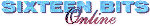 Back to Aug 1996 Index
Back to Aug 1996 Index