

You might have noticed articles in the press which refer to the Year 2000 Problem. Many of these articles give the impression that the problem only applies to “legacy” systems.
You should be aware that there is a problem and, most importantly, that it is relevant to PC users.
The year 2000 problem arises because many applications use date fields containing six digits such as, 24/07/ 96. Using this format, the date will change from 31/12/99 to 01/01/00. As a re-sult, many applications will not work properly – they will think that year “00” is less than year 99.
As if this is not enough, the year 2000 is a leap year, so 29/02/2000 is a valid date. Some applications do not accept this date!
It is a mistake to think that you do not have to worry about this problem until 01/ 01/2000. Just suppose for a moment that the PCUG membership system is not year 2000 compliant, and you, being a keen PCUG member, renew your membership in July for 4 years. The system calculates the membership expiry date as “31/07/00”. Aha! Year 00 – your membership has obviously expired, so your TIP access is cancelled, you don’t get SIXTEEN BITS, etc. Are you happy? If you run a business, and your PC system did this to your customers, would they be happy?
By the way, have a look at your PCUG membership card – the expiry date is shown in the form “Jul 96”. So the PCUG membership system will have to change, even if it is only to show the expiry date as “Jul 2000” instead of “Jul 00”.
The good news for these PCs is that, if you set the date (on the Saturday) to “01/01/2000”, it will get the date right when you turn it on the next day.
There is also a software solution available from Tom Becker to get the date right on the Saturday itself (see References section).
If you, like me, are unfortunate enough to have a 486 or Pentium with an Award BIOS version 4.50G, it is even worse. On Saturday 01/01/2000 it will say the date is “01/01/1994”. If you fix it, the next day it thinks the date is “02/01/2094”! Tom Becker’s software solution does not work for these PCs–a BIOS upgrade might be necessary, as this version of the BIOS will only accept dates in the range “01/01/1994” to “31/12/1999”. :(
Think about this for a moment. If 95% of PCs can’t even get the system date correct on 01/01/2000, how many PC applications do you think have been thoroughly tested to make sure they work properly in the year 2000? Probably very few!
Spreadsheet Example to give you an idea of how widespread the Year 2000 problem is likely to be for PC applications, suppose you are using an OLD version of Lotus 123 for your spreadsheets. Versions 4 and 5 do not even have a date format which allows you to include the century! In version 4.01, if you type in “24/07/1996”, it is considered invalid. Version 5 will accept it, but it will be converted to “24/07/96”. Both versions will accept “01/01/00”, but this is considered to be “01/01/1900”. Both versions will also accept “01/01/2000”. However, the width of the date columns might not be wide enough to display (or print) “01/01/2000”. Of course, it is easy to make the columns wider – but the spreadsheet might no longer fit on a single page if it has lots of columns. You might have to use a smaller font. The point is, you won’t know until you try it!
So you will have to examine every spreadsheet in your system to make sure that they will all still work properly when you need to enter year 2000 dates. (Any volunteers for writing a macro or similar which will check for these sorts of problems?)
It could be worse. Suppose you are importing dates into your spreadsheet from another application which supplies six digit dates. The spreadsheet will happily accept “01/01/00” – but remem-ber that this is “01/01/1900”. Any date calculations using these dates will get the wrong answer.
Hold on a minute. As a PC user, how many freeware or shareware products have you downloaded from the BBS or net or wherever? Do you have the source code? No, of course not!
Now suppose you discover that your nifty freeware backup utility is not year 2000 compliant. It thinks that “01/01/00” is 1900, and therefore refuses to backup any files changed in the year 2000! Do you have the source code so you can fix it? Are you sure you can contact the author? Will the author be able to provide you with a year 2000 compliant version?
There are zillions of such applications out there. How many won’t work properly in the year 2000?
Even if you know who the author is, that is no guarantee that you can obtain a year 2000 compliant version. Suppose you discover that your favourite Microsoft-written DOS application is not Year 2000 compliant. Do you think Microsoft will provide you with a Year 2000 compliant version? Of course not! They will tell you to upgrade to Windows99 and Office99 or whatever, which do not have the problem.
If you cannot upgrade both at once, you might have to write a “bridging” application which reads the file from one application, changes the date formats from 6 to 8 (or vice-versa) and writes a new file, which is then used as input to the other application.
Perhaps we as a PC User group could set up a register of products, which are known to have a Year 2000 compliance problem and, even more importantly, whether there is a so-lution available. A list of products known to be Year 2000 compliant might also be useful.
Make sure you obtain a copy of Tom Becker’s Year2000.zip file (see below). It contains a year2000.txt file, and a year2000.exe file which works for PCs exhibiting the “standard” date problem mentioned above. The year2000.txt file explains why the “01/01/ 2000” system date problem occurs, and how you can test your PC (or a PC you intend to buy) to see whether or not you have a system date problem. Tom has granted permission for anyone to copy and use these files, subject to the usual conditions (spelt out in the Year2000.txt file).
If you have access to the Web, you can view the year2000.txt file at http://rampages.onramp.net/~gtbecker/year2000/year2000.txt
The year2000.zip file can be obtained from http://rampages.onramp.net/~gtbecker/year2000/year2000.zip
The Year 2000 Information Centre (Peter de Jagger)
Although this Web page is a little commercial in nature, you can obtain some very useful information about the Year 2000 problem from it. The URL is http://www.year2000.com. In particular, have a look at the Other Date Related Links towards the end of the Home Page. From the Other Links page, Tom Becker’s home page is accessible from the Year 2000 Patch for PCs link.
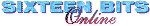 Back to Oct 1996 Index
Back to Oct 1996 Index