

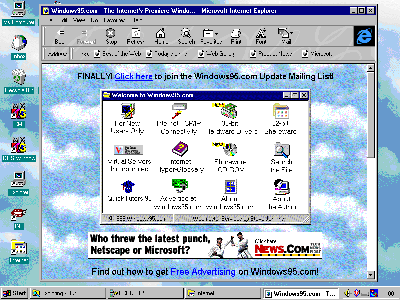
The page is fairly fast to load; however some of the pages contain sound files which can slow down the loading process. Once it arrives, the music is cool, but can get a bit monotonous. As is the case with a lot of sites these days, most of the loading time is taken up by graphics containing advertisements for other sites, services or products.
The main screen contains links to various large categories of software or information. Clicking on one of these icons brings up a secondary screen with more choices. There is also a search function (which is available on each page), which allows you to search the entire site, or just definable parts, for specific files or words.
One of the good features is a 'New Users' section which provides links to various information pages including things to do before you install Windows 95 and a list of system requirements. Also available are a demo program of Windows 95 and a system checker, both downloadable from this site.
Other major headings include TCP/IP, 32-Bit Hardware Drivers, 32-Bit Shareware and a link for ordering the Windows 95.Com cd-rom set.
The TCP/IP Connectivity category provides lots of information on how to set up and configure your system for different types of internet access and different systems including standalone, peer-to-peer and LAN setups. Also discussed are printing and sharing resources over your peer-to-peer network. In addition, a troubleshooting section is available if you still have problems.
The 32-Bit Drivers category contains many drivers for hardware that have been developed for use with Windows 95. The page provides icons for different types of hardware, including video adapters, cd-rom drives, tape drives, printers, fax modems and network adapters. Clicking on an icon will bring up a list of drivers available for that particular type of hardware, sorted by the manufacturer's name. Links to the manufacturers' home pages are provided as well as BBS and phone numbers.
The 32-Bit Shareware category is split into lower groups, including Internet & Network and Non-Network applications. The Internet & Network link leads you to a page with icons for different types of software for use on the Internet and other Networks, such as mail, news, dial-up networking, file transfer protocol, web browsers, etc. Click on the category you want, and finally you get to see a list of software which is available for download. The list is in a table format and contains the name and version number of the application, the date, size, a description of the application and whether it is available as freeware, shareware or a commercial demo. If it is shareware, in most cases the US price is quoted. The table also contains links to download each application and links to relevant home pages. When you download an application, it is from the relevant home site, not the Windows95.Com site. This means that download times can vary greatly, depending on the speed of the remote server.
Non-network shareware includes categories for anti-virus applications, compression agents, desktop enhancements, games, disk and file management, graphics tools and patches and updates. All of these applications are presented in the same format as described previously, with sometimes an interim screen dividing the software further into various categories. The anti-virus and compression agents lists contain all the popular applications and the desktop enhancements list provides links to many themes, screen savers, wallpaper and other bits and pieces to pretty-up your Windows 95 setup. The games category is a bit limited, but I'm sure this won't last too long! The patches and updates list includes most of the Microsoft updates for Windows 95 via a direct link to the Microsoft site.
If you spend some time at the site exploring the contents, you may find yourself way down one branch of the page structure. You don't have to backtrack to go somewhere else - most pages have links back to the home page or to the main category pages.
In summary, I found the WWW.Windows95.com site to be well organised, up-to-date and fairly fast to download. It is a great place to start to find applications to enhance and update your Windows 95 installation. A must-have favourite for anyone using Windows 95.
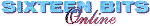 Back to Nov 1996 Index
Back to Nov 1996 Index