USB 2.0 SOCKETS and USB CABLES
A PCUG member asked me to help set up a hard drive backup system which uses a 20 hard disk drive in a USB 2.0 external enclosure. This external drive is to be used as the backup drive, holding compressed images of the PC's master 20 internal drive. In addition it is to be used as a working drive to hold 20 masses of VCR data that are being processed. From time to time, the drive will be connected to other PCs, hence the use of an external enclosure.
The operating system used in this exercise was XP Pro, but the conclusions would be applicable to all types of operating systems.
The hard drive bought for the system was a 200 Gb parallel ATA Maxtor Diamond Max 10. This is a fast (7,200 rpm) new drive which gets great reviews I have two such drives and they perform extremely well. The enclosure was a USB 2.0 rated Shintaro brand. The case is made of heavyweight extruded aluminium and has an internal fan to keep the drive cool. The enclosure is powered from an external power supply. I also have used one of these enclosures for more than a year and have been very happy with it. The manufacturer indicates that the enclosure is compliant with USB 2 standards.
The owner tried to make backups to the external drive using Acronis True Image V8 and experienced problems, getting messages from Acronis to the effect that the backup image was corrupt. The images he attempted to create were compressed images of the full contents of the internal drive. I got the same type of message when I tried to make images of my internal drive using the same hard drive and enclosure connected to my PC. I got similar bad results using Powerquest (now Symantec) Drive Image V7 to create compressed backups. Images/backups appeared to have been created OK without problems. However, from time to time the image/backup failed in the "Verify" test that both Acronis and Powerquest can be asked to perform after creating the image/backup.
I tried the image/backup processes on both PCs using my identical Shintaro enclosure and another fast Maxtor hard drive. The problems were not related to the particular hard drive used, or the particular enclosure used, but there was some association with the PC used, with more errors on the older PC.
After a lot of angst, I finally twigged to the problems. First, the problem was clearly associated with which USB socket was used. Second, the fidelity of the backups was also affected by the quality of the USB cable used to connect the PC to the enclosure.
USB STANDARDS
Before explaining what the problems were, here is a little information about the USB standards. The initial USB standard is referred to as USB = 1. This was followed by USB 1.1. The current USB standard is USB 2.0 and it encompasses the earlier two standards, plus a "High speed" standard:
| USB version | Descriptive term used | Transmission speed (ceiling level) | Examples of relevant devices or applications |
| 1.0 | Low speed | 1.5 Mbps | Interactive devices, keyboards, mice, joysticks, stylus |
| 1.1 | Full speed | 12 Mbps | Above plus broadband, audio, microphones, telephone, compressed video |
| 2.0 | High speed | 480 Mbps | Above plus video, data storage, imaging, high bandwidth broadband |
This reference provides lots of highly readable information about USB and lists some forums of interest. If you really want some severely eye-straining, sleep-inducing reading material, the 650-page USB 2.0 specifications can be accessed from
this site:
For XP systems USB High speed capability is indicated by the presence of an "Enhanced" USB controller among the USB controllers visible through the Device Manager. On other operating systems, it is more difficult to determine if there is USB High speed capability, because USB drivers may be those provided by the manufacturers of the device to be connected. The motherboards of both PCs I was using support USB 2.0 High speed data transmission and had the appropriate enhanced driver installed by XP. However, whether or not the USB High speed standard is actually achieved involves consideration of the quality of USB sockets and USB cables used.
USB SOCKETS
Both the PCs I was experimenting with have USB sockets located on the rear edge of the motherboard, accessible at the back of the case. The sockets are connected directly to the motherboard and enclosed by metal shrouds that are soldered to the motherboard. Thus the rear sockets are shielded from EMI/RFI noise.
Both PCs have two additional USB sockets at the fronts of their cases. These sockets are joined by cabling to two sets of 4-pin headers located at the front of the motherboard. I noted that for the newer PC's motherboard the manufacturer states in the manual that the USB headers on the motherboard were implemented in accordance with the USB 2.0 High speed standard. I assume that the same was true of the headers on the other PC.
The cabling joining the headers to the front USB sockets are inside the PC cases. In the older PC the two sets of four wires were simply twisted around into a single bunch, with no external sheathing. On the newer PC each set of four wires is routed as a separate cable, each in a plastic sheath but without any visible metal braiding within the sheath.
While the front USB sockets are much more accessible than the ones at the rear, they turned out to be inadequate for creating images/backups using Acronis and Powerquest. Both applications have a function that enable these image/backup created to be "verified". On the older PC, using the front USB sockets led invariably to failure in Verifying the images/backups created. This applied irrespective of which enclosure, drive, or cables were used. On the newer PC there were occasional Verify failures using the front USB sockets.
I attribute the main cause of the Verify failures to the quality of the cabling going from the headers on the motherboards to the front USB sockets. So let's have a look at cabling standards.
USB CABLING
The USB 2.0 specifications include masses of details about USB cables, sockets, plugs and how sockets are to be mounted on motherboards. Cabling specs for High speed and Full speed are the same. Therefore, if they are consistent with the USB specifications, any cables you acquired for a device that is compliant with USB 1.1 standards should be OK for a device that claims to be compliant with USB 2.0 standards. The insides of a High/full speed cable are like this (there is a typo in the diagram - "on-twisted" should be "Non-twisted"):
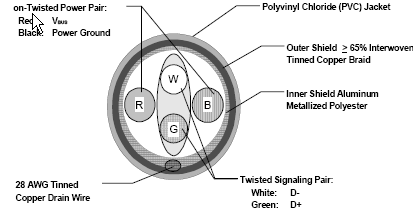
The two power wires are required to be 28 to 20 AWG and the data pair 28 AWG. (Note that in the AWG convention, the smaller the number, the thicker the wire - so 20 AWG is preferable to 24 or 28 AWG).
The Low speed cable specifications differ only in that the outer braided copper shield is not mandatory, nor is the twist in the signal pair. I would imagine that to minimise production costs, el cheapo manufacturers would not have implemented the braided shield and/or the twist in USB cables that were first introduced for devices that were compliant with USB 1.0 standards. Such poorer quality cables would fail to meet the High/full speed standards.
I noted that in some of my testing using the USB sockets at the rear of the older PC that I had occasional verify errors when using a USB cable of=20 undetermined specifications. Such errors did not occur when I used USB cable that was stamped "USB 2.0 High speed".
A search of the web for high quality High speed USB cables turns up quite a few references to Belkin products. Belkin make two series of such
cables Belkin Pro and the slightly more expensive Belkin Gold. See, for example this US site http://www.expercom.com/product_detail.html?PRODUCT_ID=3D158652 and this OZ mail order site:
I believe that my verify failures when creating images/backups up using the front USB sockets were a consequence of inadequate cabling INSIDE the PCs. That is, the cabling running from the headers on the motherboard to the sockets at the front of the case. In both PCs, on that cabling there was no copper braiding, no inner aluminized shield, no drain wire, and no twist in the signal wires. While the cabling runs were short, the signal wires are unshielded from EMI/RFI noise and the lack of twist in the signal lines increases the possibility of errors due to cross-talk.
CONCLUSIONS AND RECOMMENDATIONS
After two days of angst but with a positive outcome, I came to these conclusions and make a few recommendations:
- The fact that Acronis True Image or Powerquest Drive Image will declare that the creation of an image/backup has been "successful" is no guarantee that it is error free. I recommend that after creating an image/backup that you exercise the Verify option to make sure that the image/backup will be useable when you have need to use it. Do that enough times to give you confidence that your backing up equipment and the way it is set up works reliably. I'd also like that assurance before creating a full Clone
(Acronis terminology) or Copy (Powerquest terminology) of an internal hard hard drive onto an external drive.
- On the PCs I used, the front USB sockets on the PC case are not useable for making image/backups to hard drives. I'm not sure about what the implications are for doing a straight file "copy" to an external hard
drive or thumb drive. I have stopped using the front sockets for data transfers to external hard drives and to thumb drives and connection to fast ADSL.
I now only use the front sockets for slow devices (e.g. mouse, keyboard, joystick). For some devices and it may be possible to get reliable data transmission but at rates only consistent with the Slow speed or Full speed standards. That may be acceptable where the fidelity of the transmission is verified automatically by whatever software is doing the data transfer. However, my recommendation is that unless you are sure that the headers on your motherboard and the cabling to the front of the PC are consistent with USB 2.0 High speed standards, it may be prudent to not use the front sockets for fast devices and in any event don't expect a rate consistent with the High speed standard.
- Even using the rear USB sockets I had occasional verify errors with a USB cable I acquired quite some time ago.
I now only use USB cables that are explicitly stamped (on the cable itself) with the words "USB 2.0 High speed" or words to the effect that the cable is capable of 480 Mbps data transmission. I recommend that you only use similarly marked USB cables. I distrust cables for which the only reference to "USB 2.0" is on the cardboard packaging, although such cables would probably be OK for slow devices. Some of the more expensive, higher quality USB cables have RFI chokes on them (cylindrical grey or black knobbly things around the cable at one or both ends). While the cables that I now use have chokes on them, I have no evidence to prove that they ensure more accurate data transmission. However, on the other hand, if the makers of the devices that they came with put them on the cable, there must be some reason for that. If I buy any additional cables, I will be buying Belkin.
I hope the comments above are of some value to you.
Mike Boesen
22 July 2005