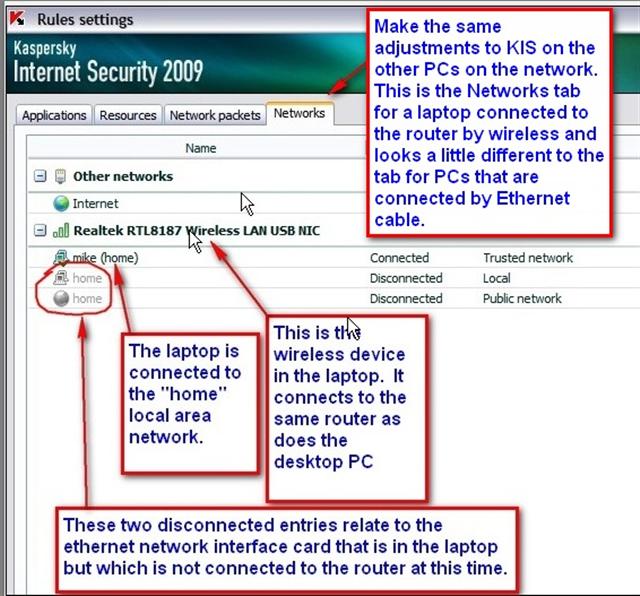![]()
Last updated: 22 May 2009
I have two desktop PCs and a laptop PC connected as a home network. The networking is undertaken through an ADSL2+ wireless router/modem (Dynalink RTA 1025W). That device has four Ethernet ports that enable connection via Ethernet cabling plus a wireless function. The two desktop PCs are connected to the wireless router/modem by Cat 6e Ethernet cable. The laptop is connected via wireless.
While I was able to connect to the web using any or all of the PCs, I was unable to get them to communicate with each other as members of a home network. I tried a number of potential solutions but without success. With the help of other people I determined that the problem was the way that the firewall settings in Kaspersky Internet Security Suite (KIS) were configured. That this was the problem was easily demonstrated: with the firewall disabled there was no problem; with it enabled, the problem returned.
I have been using KIS for a number of years. I often recommend it to other PC users. I am very happy with the protection it provides, its ease of maintenance and the frequency of updating (usually more than once per day). However, I have problems in trying to understand a number of its reports, terminology and configuration.
After a lot of fiddling with the KIS firewall settings I now have my home network working well and reliably. All PCs can see each other and I am able to undertake all the read and write operations that are consistent with my file and printer sharing and security rules. I have applied the same settings in the PCs of another person who had the same problem with KIS and it solver that person's problems.
I'm not totally confident that my KIS firewall settings are ideal and I still don't understand some of the terminology and implications of the configuration. However, it works so I will continue with things as they are until I know better. If other people have suggestions as to how I might configure things better, I'd appreciate their suggestions.
As an aid to myself, I have created the following screen clips to record the current KIS firewall settings that relate to networking. Other people might benefit from this information if they are KIS users and are having networking problems.
Mike Boesen
There are some other articles about PC stuff on my site here: http://www.pcug.org.au/boesen/
1. How to get at the Firewall Settings
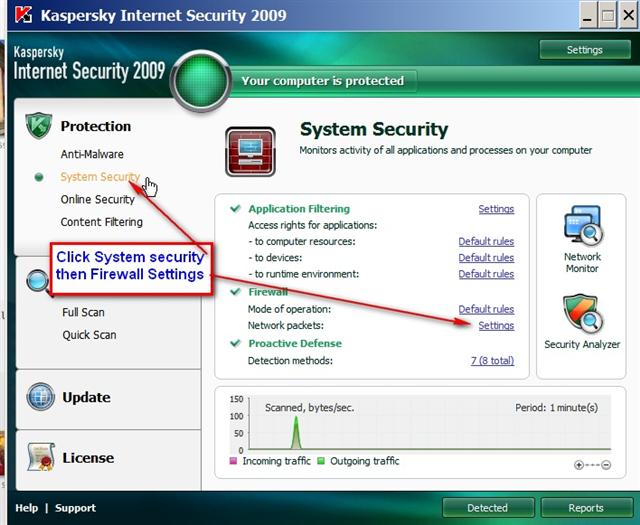
2. "Network packets" tab settings
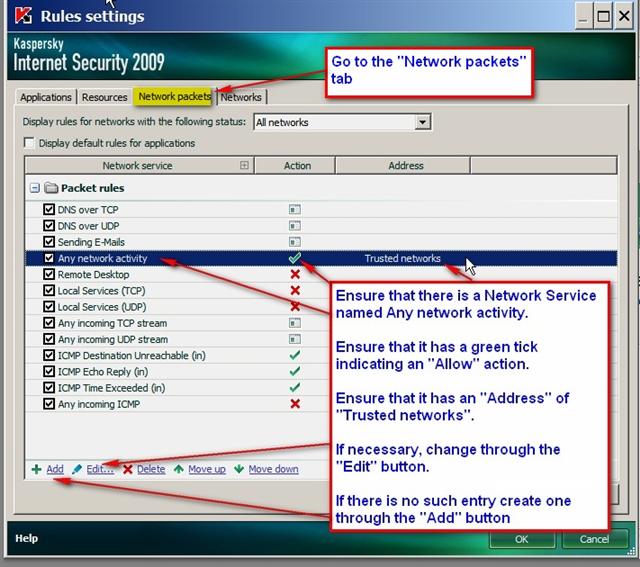
3. How to "Add" a Network Service if that's needed
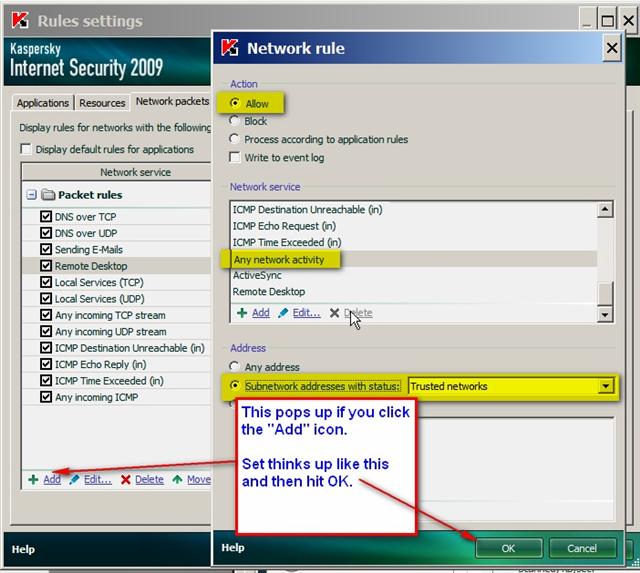
4. How to "Edit" a Network Service if that's needed
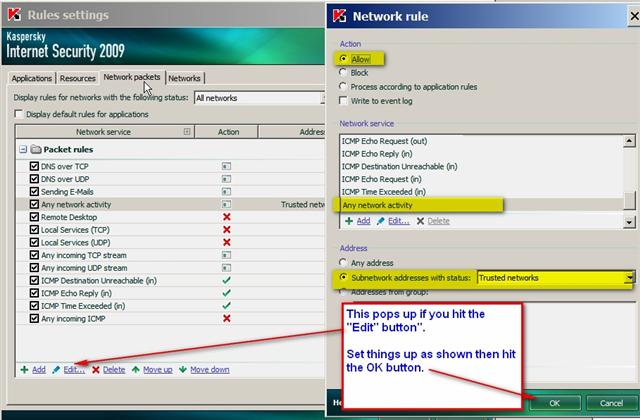
5. "Networks" tab for one of my Ethernet cable connected PCs.
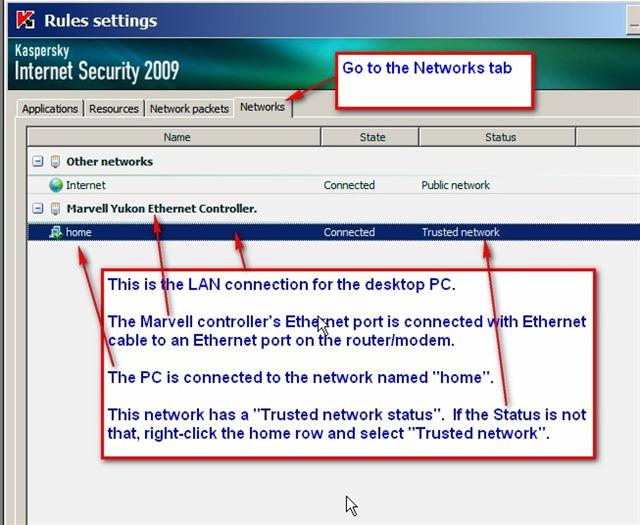
6. Editing the "home" network status - right click on the "home" row.
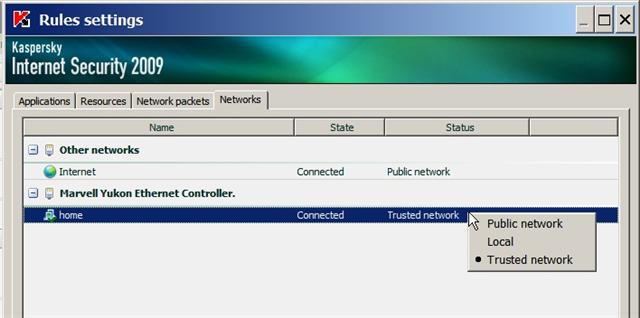
7. Networks tab for my wirelessly connected laptop