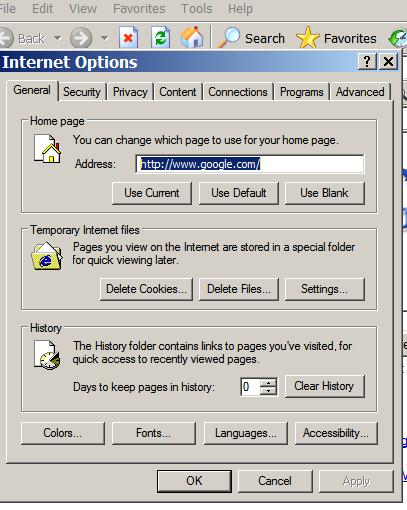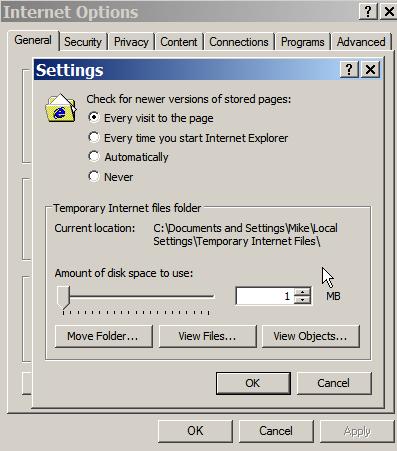PROBLEMS IN LOADING WEB PAGES IN
INTERNET EXPLORER
Author: Mike Boesen
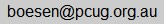
Last updated: 23 July 2006
I have been developing some web pages for my Canberra PC Users Group hosted
site (
http://www.pcug.org.au/boesen/)
I noticed that after replacing an out of date page with an updated one, when I then
browsed the site using Internet Explorer 6 (version 6.0.2900.2180), the page that was visible
in IE was the old version of the page, not the updated version.
I know that IE caches copies of downloaded web pages, cookies, URLs and
image files in the folder C:\DOCUMENTS AND
SETTINGS\<username>\LOCAL SETTINGS\TEMPORARY INTERNET
FILES\
Depending on a number of settings, the web page that is displayed in
the IE browser may be extracted from the cache, not actually freshly
loaded from the web site visited. If the Refresh
icon is clicked in IE or the F5 button is hit, then IE will load the
page on the web site into the browser but only if its time stamp is
more recent than that of the web page that is in the cache.
If Ctrl+Refresh is clicked or Ctrl+F5 is hit, then IE is supposed to
load the page from the web site irrespective of time stamp
data. This failed to work for me.
I wanted to check the settings in my IE that have
an effect on the refreshing of web pages. This
can be done through Tools/Internet options/General
tab/Settings. However, when I tried to get into the General
tab, I discovered that it (and also the Security tab) were
missing. To fix this corruption of IE, I reinstalled
it. This can be achieved this way on an XP system:
in my file explorer (xPlorer2) I opened the folder
C:\WINDOWS\INF\ and found the file named IE.INF
Then I right clicked that file, and left clicked the flyout option
named Install. The reinstallation then commences and asks for the location of my
XP Installation CD. (In my case I simply pointed to the
folder C\i386\ because I keep that folder with all its contents on my
PC and so I don't need to insert the XP CD). The
reinstallation ran perfectly.
Having reinstalled IE I could then see the Tools/Internet
options/General tab/ (and the Security tab).
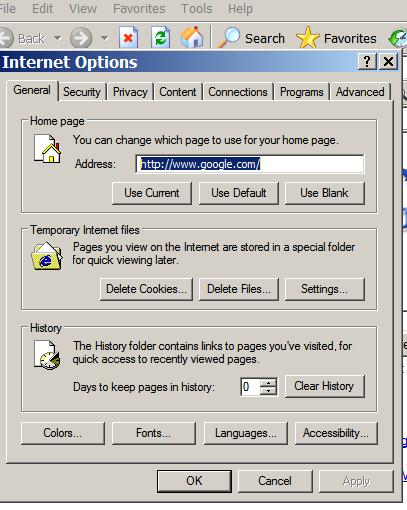
I then cleaned out the cache and changed my Settings to what I
thought would lead to a very aggressive refreshing of web
pages: I set "Check for newer versions of stored pages:" to
"Every visit to the page". I also changed the "Amount of disk
space to use" for temporary internet files folder to 1 Mb so as to
minimise the amount of stuff that would be in the cache.
(Note: these settings are NOT appropriate for most folk because
presumably it
should mean that there is a new download of a page every time its URL
is used in IE. Not a problem if you have fast broadband and a big
download quota.).
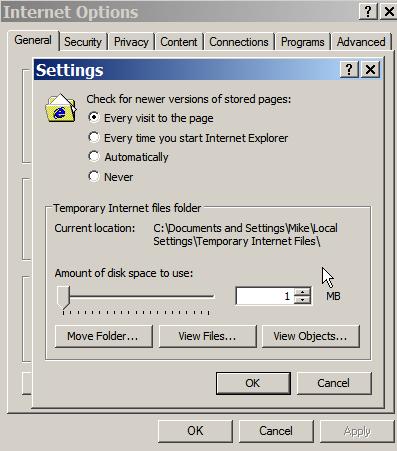
I then exited IE.
Rebooted. I thought that the problem was resolved
but got inconsistent behaviour - sometimes the web page loaded
automatically from the web site when I went to it, on other occasions
it did not.
From some reports on the web I thought
that the problem could be due to Java script
problems. I've fiddled with scripting settings but have now
changed them back to what they were.
Fortunately I can get reliable loading of the latest version of a web page from my
web site if I do a forced refresh: Ctrl+F5 or Ctrl+Refresh
icon. So if you are ever in doubt as to whether or not your
displayed web page is the one in the cache on your PC
or one freshly downloaded from the web site, do a forced
refresh.
On my PC the way to do a forced refresh in Firefox, is Ctrl+F5
or Shift+Refresh icon. In Maxthon (previously named MyIE2) it
is Shift+F5 or Ctrl+Refresh or Ctrl+F5. What seems to work in
all three browsers on my PC is Ctrl+Shift+Refresh icon.
![]()