

Finally I was going to take those music lessons that I had been promising myself for all those years. I am sick of having a musical-keyboard and not knowing how to play it. I have booked myself into the ‘Music Learning Centre’ (TMLC) at Phillip (just a small plug) and found my old music books and sheet music (what little I have), and have done some practice on the keyboard.
I really do sound bad playing my old Yamaha keyboard, but after so long not practicing it’s only to be expected. It’s probably about 10 or so years old... but I’ve kept it in great condition. It’s as good as the day I bought it. And that was when I was still living at home (boy, that really does go back... I’m thirty,er something years old now...) I think it cost me about $200-400 back then - certainly not the most expensive by any means.
I can still remember when I started to take music lessons all those years ago. Playing those fingering exercises. And again, and again, and again. Why was learning music (back then) so boring? I just wished that I could have learnt to play a bit of, say, some songs, instead of just playing mindless, boring stuff...(well, you get the idea), particularly something that I could recognise, like say, an old Beatles song or something. In the words of a senior member of TMLC, “It sounds like a disaster!”
At this point, I should say that my current personal musical goal (perhaps long- term) is to become proficient at playing the keyboard, (particularly using the ‘single-fingered chord’ method). I certainly don’t plan to become a great concert pianist. But that’s not to say that one could not use the Music Tutor program (as an aid) to become a great pianist through years of hard work and study!
But this is not meant to be an article about playing music, as such, it’s about software to help me (or anyone) learn HOW to play music (or at least how to read it!).
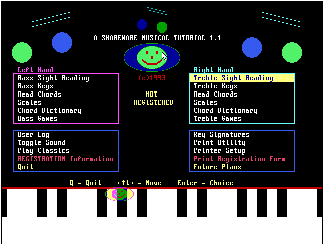 In this article, I was planning to
review two software packages associated
with sheet music. Both are for MS-DOS:
Music Tutor 1.1 (MT), a sheet music
learning aid; and Music Ease 4.04, a
sheet music processing & printing
program, with MIDI (Musical Instrument
Digital Interface) interface, which claims
to be able to produce “publication quality
music score”. But, it looks like I may
have to review Music Ease in a later
article. (Or would someone else care to
review Music Ease for me?) Both of these
programs are shareware.
In this article, I was planning to
review two software packages associated
with sheet music. Both are for MS-DOS:
Music Tutor 1.1 (MT), a sheet music
learning aid; and Music Ease 4.04, a
sheet music processing & printing
program, with MIDI (Musical Instrument
Digital Interface) interface, which claims
to be able to produce “publication quality
music score”. But, it looks like I may
have to review Music Ease in a later
article. (Or would someone else care to
review Music Ease for me?) Both of these
programs are shareware.
This ‘review’ should be viewed as a ‘first impressions’ article, as opposed to an in-depth review. It is, however, subjective because it is biased (what is the compliment of ‘tainted’) by my views of learning music (from a beginner’s perspective), and of MT in particular.
As I use a 386SX with 2MB of RAM and MS-DOS 6.20 and a double-spaced 85MB hard-disk, I stay clear of MS- Windows 3.x because basically my machine is too slow to handle Windows (not to mention the hard disk space). I use MS-Windows 3.x at work, but still only on a 386SX, but this time with 16MB RAM. (The details of exactly what the machine is don’t seem that important to me. It’s what it does that counts!)
I really do need to update my home PC to something with more ‘grunt’ and preferably a few gig of hard disk space. Maybe a Pentium.... Yeah!... Dream on!)
I even had to download the software to a 3 1/2” floppy disk because I wasn’t sure if I had enough free space on my hard disk. I only had about 4 Meg of free space on my hard disk (sometimes ‘double-space’ seems to report more free space than it really has, because it only estimates the free space!). After I down- loaded the software, I deleted some old shareware games that I didn’t really want and some other stuff. Then I had 11 Meg free... heaps of room!
Review of Music Tutor 1.1
(c 1993)
This program helps you learn how to read sheet music, and was developed, firstly for the author’s children to help them learn to play the piano. It is not aimed at replacing formal music tuition, but rather to supplement it with practice exercises, drills and music-games.
I am sure that there is probably a later version of this program around, but this is the one that I found. (At the time of writing the first draft of this article, I had had the software for less than 24 hours. You could say that I was impressed!)
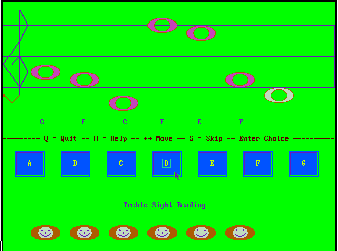 The thing that impressed me most
about MT is that literally within a few
seconds I had it doing exactly what I had
wanted a music learning program to do. It
worked exactly how I imagined it should
work. When you select the ‘Treble Sight
Reading’ menu option, you see a Treble
Clef and some (musical) notes are randomly
displayed on it one at a time, and
you have to guess which note it is, eg A,
B, C.... and so on.
The thing that impressed me most
about MT is that literally within a few
seconds I had it doing exactly what I had
wanted a music learning program to do. It
worked exactly how I imagined it should
work. When you select the ‘Treble Sight
Reading’ menu option, you see a Treble
Clef and some (musical) notes are randomly
displayed on it one at a time, and
you have to guess which note it is, eg A,
B, C.... and so on.
This appealed to me instantly, because I am (almost) a complete beginner at music, and I have to start right back at square one. But, if you are not a beginner and want to practice, say, the Bass Clef, or Chords or just want to practice playing some kind of music-game, then there is something in this program for you too.
One word of warning: the program does not actually tell you what a particular note is - you should have a method of working that out (presumably from your music lessons). One method that I learnt many years ago is “F-A-C-E” for the spaces (of the treble stave) and “Every Good Boy Does Fine” (or alternatively “...Deserves Fruit”) for the lines (both read from bottom to top, of course).
There is nothing in MT that teaches you specifically about the ‘single-fingered chord’ method of playing the keyboard - which I personally am interested in learning. However, the program does have ‘Read Chords’ and ‘Chord Dictionary’ options, for both left- and right-hand on the main menu, for learning chords. The ‘Read Chords - Right Hand Chords’ menu has options for Major, Dom. 7th, Minor, Minor 7th, and mixed chords on it. (That’s more than I can imagine us- ing).
The program also has a few other nifty features, like: generating a user log, so that parents or tutors can check up on the learner’s progress; playing favourite ‘classic’ tunes from a menu of about 21 titles; keyboard key recognition/guessing game (it is displayed on the screen in the ‘piano key games’ option under ‘treble games’; also ‘bass games’). Through-out the program, there is a friendly user interface and mouse support.
My one minor criticism of MT, is that the ‘Toggle Sound’ option (in the main menu) does not totally kill the sound. For example, the ‘Treble Games’ have sound effects even when sound is off (which is the default setting). Also, with sound on, the main menu is quite noisy.
I can’t comment on how children like using MT, as I don’t have any kids of my own and have not shown it to any children. Off hand, I don’t know any children who are both using a computer and learning music.... but I’m sure there must be plenty that fit into that category. Any volunteers???
Software Name:
A Shareware Musical Tutorial
Version 1.1
Overall Rating 



(out of a maximum 



 )
)
Filename
MUSIC_TU.ZIP (196,529 bytes)
Available on PCUG BBS
File Area 61Educational Software
System Requirements
VGA (640 x 480), 350K of disk
space, mouse optional
Available from
R. Swerdfeger
3453 Marydale Ave
Cornwall, Ontario
Canada
K6K 1P6
613-933-7871
Registration fee
$C25.00 (Canadian dollars)
(price includes all taxes,
shipping & handling.
Specify diskette size)
