

Want to “surf the net”, access the PCUG Bulletin Board, talk to other people “on line”?
How about all these and more?
Then you should seriously consider investing in a modem.
What is a Modem?
A modem is a device that sits between your computer and the phone line. It converts digital signals from your PC into analogue tones that can be transmitted over the phone network, and vice versa. The word modem comes from the words MOdulator/DEModulator, a fairly accurate definition of what it does.
There are many decisions to make when buying a modem. Most modems these days come with fax capabilities. This allows you to send and receive faxes straight from your computer.
Most fax software installs a printer driver, linked to your fax software. When you print to the printer driver that was installed by the fax software, a dialogue box will (normally) come up, asking for information such as cover page and phone number of the remote fax machine.
Speed
Modems come in many speeds, measured in bps (bits per second) or Kbps (thousand bits per second). Speed is also governed by CCITT (a French body that governs all sorts of standards).
Below is a table of CCITT standards. As you can see from the table, CCITT also governs inbuilt modem error correction and data compression standards.
| V.21 | July 1996 (goodnight) |
| V.22 | 1200bps |
| V.22bis | 2400bps |
| V.23 | 1200bps receive, 75bps send - written 1200/75bps |
| V.32 | 9600bps (wakie, wakie) |
| V.32bis | 14.4Kbps (entry level) |
| V.32ter or V.terbo | 19.2Kbps (rare) |
| V.fast | 28.8Kbps (an unofficial standard) |
| V.FC | 28.8Kbps (official, but not very reliable) |
| V.34 | 28.8Kbps (official, reliable) |
| V.42 | Error correction |
| V.42bis | Data compression (up to 4:1, extremely good) |
Internal or External?
Internal modems sit in an expansion slot on your computer's motherboard have the advantages that they are not hindered by slow serial chips (known as UARTs), and that they take up no desk space. Their disadvantages are that they have no indicator lights (indicator lights are handy for diagnostics) and that they can be a pain to install. [Internal modems cannot be connected to other types of computers or moved easily from computer to computer. This makes them far less flexible and lowers their resale value. -Tech Ed]
External modems are connected to your computer's serial port. They have a row (bank) of lights on them, and they are generally easy to install. On the downside, they are hindered by slow UARTs (by the way, the best UART generally around is the 16550A), and they do take up desk space.
Voice
This area is quite new to modems. Some models, when used with special software, can be an answering machine. Depending on the software, callers can navigate a system of mailboxes (e.g. you could have one per family member, or have separate mailboxes for personal, business, etc.), download a fax, etc. If you have a sound card, you might even be able to have a live, hands - free, voice conversation while you are doing some other computer based task.
Data
Lastly we come to the original use for modems - data. ALL modems do data communications. This is where you can do the stuff you bought a modem for. Internet, electronic bulletin boards (also known as BBSs - Bulletin Board Systems), Compuserve (arguably the world's largest BBS), and also the PCUG's own BBS, InterActive.
The PCUG BBS is a great starting point. To find out how to get on, refer to the ‘Member Services’ page. The BBS has a wide variety of file and message areas, including the X-Files Echomail group. I hope this guide helps the modem-less out there.
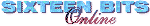 Back to July 1996 Index
Back to July 1996 Index