

So, you had a little accident involving your keyboard and a banana milkshake, or you dropped your toast on the keys honey-side-down, or the automatic sprinkler over your desk just started raining on you: (the whisky bottle was my touch, no sniggering in the back thankyou, you try editing Sixteen Bits for a while. ed) well, youíre going to need to clean your keyboard.
You could just leave it and hope for the best, but if the keys start to stick down and wonít spring back up, you will have problems.
You have three options. You can buy a new keyboard, you can try and shake out or mop up whatever is fouling the keys, or you can go the whole hog and do a proper inside and out clean.
A new keyboard will cost you from as little as $25, up to maybe $200 for a state-of-the-art ergonomic number.
You can order one from a mail order company, but you wonít know what itís like until it arrives. If you prefer soft keys or keys that have a definite ďclickĒ,or something specific,you should try before you buy. Itís also important to make sure that the connection is the correct one, as some older computers have different keyboard sockets. Take your old keyboard with you when youíre shopping around.
And now for the cleaning. First, unplug your keyboard and take it over to the kitchen sink. Turn it upside down and give it a good shake. A few firm taps on the base with the flat of your hand may dislodge some of the crumbs and pieces of food that are bound to be around the keys. If that solves the problem, well and good. If not, weíll have to explore some more.
Most keyboards have keytops that can be prised off with a knife. Try it gently. If it doesnít want to come off easily, donít get carried away, you may break something. If it does come off, you can wash and dry the keytop and gently clean around the base of the key with a damp sponge, dry it well, replace it and try again.
If it still sticks, youíre feeling adventurous, and youíve got a few hours to spare, taking a keyboard apart is very therapeutic! The very first thing you must do is draw a diagram of the keys so you know where they all go. Iím not joking - you might think you know, but when it comes to p u t t i n g b a c k keys like the scroll lock, square and curly brackets and backslash, are you really sure? If you get it wrong, you might have to take the thing apart again, depending on the construction.
Almost all keyboards have screws (usually phillips head) on the underside of the case. Remove all these and gently take the case apart, keeping it upside down. If there are lugs holding the case together, gently prise these apart with a knife or flat screwdriver. When you lift off the base, the cord may be attached to a plastic hook to keep it in place. Make a note of how it is attached and undo it. Looking from the face side of the case upwards, you will probably find in this order: the case with the keys, a rubber mat with bumps that fit over the keys, one or more layers of stiff plastic with circuit lines on them, and the connector card which is attached to the cord and the plastic circuit cards. You might have to undo some more screws: if you do, draw a diagram first. Make a note of where everything goes as you take it apart.
Once itís all in pieces, you will see that the keys are usually made up of two or three small parts, all of which come apart. If the keyparts and the case are plastic, you can dunk them in a sinkful of warm, soapy water. Rinse them well, and leave to dry. You can also wash the rubber mat, but donít wash the plastic circuit cards - itís unlikely that any food or drink would have got that far.
When everythingís dry, reverse the procedure. You should be rewarded with a keyboard that looks and feels like new. One word of warning, however: if you are not a patient person, or you donít like fiddling with little plastic bits and pieces, donít even consider doing a keyboard clean like this. Itís much simpler to just buy a new one.
I would like to tell you the story about my first keyboard-cleaning exercise. Three days after we bought our first pc, my dear husband upended an entire banana milkshake over the keyboard. He wiped it down and picked out bits of banana. Next day, of course, the whole thing smelled dreadful, and about half the keys stuck down when pressed. Being a take-it-apart- and-see-if-it-can-be-fixed person, I decided (with some trepidation, I should add) that I would give it a go. That was my first experience with taking a keyboard apart, and it was extremely successful. I have done it twice since with the original keyboard, and Iíve also successfully taken six other different keyboards apart for cleaning. Itís a nuisance job, but very rewarding when itís all done.
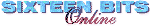 Back to Oct 1996 Index
Back to Oct 1996 Index