

And "3D"? Well, um: virtual reality, headsets, power gloves, Terminator II, Arnold Schwarzenegger, Hercules in New York (Arnold's first movie - in my opinion his best) and again, overrated.
I have always found one's preconceptions to be one's best, and this case was no different, for when I did conceive of the true function of the software, my level of excitement was tempered somewhat.
So what does Web 3D do? Well, it's for making 3D looking graphics to stick on your web page. No, it doesn't edit HTML, it doesn't give you web access, it doesn't place you in some virtual cyberspace, it in fact just spits out GIF or JPEG image files which you then code into your HTML web document in the normal clumsy fashion.
However, despite my ever-so-mild level of cynicism now having determined the nature of the beast, I did notice that there were some pretty darn sexy lookin' sample pages printed on the outside of the box. Perhaps this software was useful for making good looking web pages.
In a world where Betas of Netscape Version 4 are looking to make a century on your hard disk, Web 3D is not a presumptuous application; it claimed just 13Mb of disk space and even obsequiously offered to run from CD if that incursion were to be too much of an imposition.
Once installed, however, I discovered that this gentle, unassuming manner was reserved for the installation program. Web 3D kicked up fairly sharpish on my 166MHz Pentium and immediately demanded I choose between opening an existing scene or creating a new one.
I have always found this kind of attitude on the part of software to be mildly tyrannical - my first encounter of it was with Microsoft Word for DOS when it refused to get out of bed until you surrendered a filename for the document you were about to work on. In the case of Word then and in this case still, I was perturbed by this arrogant demand from the program. Even before you can begin to form you thoughts and start work, the application is harassing you, demanding a name or a decision. In the case of Word the outcome was my immediate defection to WordPerfect. In this case I conceded it was perhaps early days yet to be writing off the software.
Web 3D is all about working on a scene. A scene is initially an empty lump of three dimensional space into which you drag three-dimensional models from a tabbed catalogue. From different tabs on said catalogue (see figure 1) you can drag surface textures, lights, backdrops and animation paths onto your models and scene. The scene preview shows the models, backdrop, lighting and animation in low resolution where you can compose your scene quickly. There is also a tree representation of your scene in a separate window (called Scene Contents) which shows the attributes for each element (model, light, backdrop, animation path etc.) and can be edited rather than working in the scene preview window. This is a nice feature allowing you to do many of the same tasks in either window, and facilitating certain tasks in different windows.
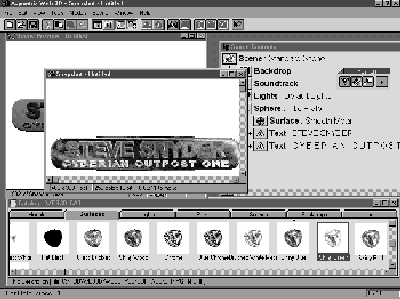
Getting back to the task at hand - ie, actually doing something in the program, I met my first difficulty. The manual for Web 3D, while of passable thickness (~6mm), didn't include any kind of step-by-step tutorial that takes you through a typical task, and in doing so introducing you to the vital features of the program. This aspect is not only vital for software reviewers who wanna get a feel of the program ASAP, but important for real users who need a starting point.
Thus I was left to feel my way about. However, this was not so great an imposition, since the drag and drop paradigm meant that I soon had one of the pre-cooked items up and a tap of the F3 key had the program rendering a high-quality version of my first scene. My first scene comprised a model, labelled "Title Plate" that I had dragged up. Once rendered at high quality, I had a shiny kind of long ovally kind of thing with the text "STEVE SNYDER" in big letters and "CYBERIAN OUTPOST ONE" underneath, all in raised text. While marginally impressive (shiny things are always somewhat impressive) I found that the text being of the same shiny metal texture as the long ovally thing behind made it hard to read.
Forging further into the program, I selected the surfaces tab of the catalogue and dragged "Shiny Red" onto the main name text and "Shiny Purple" onto the sub text. Now once rendered the text stood out much better, if not marginally gaudy (shiny things are always somewhat gaudy).
Well, there we were. Now all I had to do was change the text to "RUSSELL KERRISON" and "CYBERIAN OUTPOST TWO" save it as a JPEG and code it into my page. Only, I didn't want to put it on my page. It was gaudy and kitsch and destined to make anyone who saw it think me something of a derogatory term starting with "w" and ending with "anker."

Searching further I discovered that in addition to component models, there were pre-constructed home page scenes that all included a title plate, page title and a button bar. Each scene is based on a style, such as polished wood, chrome tubes or glass bubbles. Trial renderings of these scenes revealed them to be, respectively: gaudy, tasteless and illegible.
Grabbing the software box I looked at the example page printed on the back. Now that looked a little more stylish and well designed! Except, um, on closer inspection, not only was that particular scene, or models from it, not included in the Web 3D software, but the more I studied it I realised that some of the components on their sample web page simply hadn't come from Web 3D. I surmised that the marketing/design people charged with doing the software box had used Web 3D a bit, but had also decided to drag in the odd bit from some other 3D program.
With this realisation in mind, I decided to forego the idea of cooking up my own Cyberian Outpost and instead play with the animation features. I was thinking maybe some kind of sphere thing with a "Russell" circling it. The manual said I had the choice of exporting my animation as an AVI or animated GIF, the latter suitable for putting on the Web.
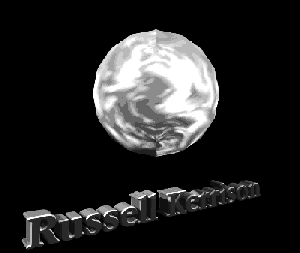
I put a standard sphere into a new scene, then created some "thick" text Dragging the ubiquitous "Shiny Red" onto the sphere and "Shiny Purple" onto the text, I was ready to animate. Animating is simply a matter of dragging an animation path onto the object you wanna move. Unfortunately, I could not seem to find an animation what would make my text circumnavigate the sphere. I could make it spin like an aeroplane propeller or sweep into and out of the scene, but I couldn't make it rotate at some radius from a central point.
I was forced to settle for having the text spin horizontally on itself, which rather than making me look like I was soaring about the earth-like sphere , made me look like I was spinning dizzily beneath it.
Sighing quietly to myself as I watched my name buzz on the spot, I selected the "generate animation" item and selected the resolution and number of colours I wanted in the final product, specifying the export in GIF format. Setting the thing going, it began to render each frame of the animation. There being a considerable number, I naturally felt inclined to go do something else on my PC while it did its thing.
However, it was at that moment as I went to switch applications, that I realised this was not 32-bit software. My PC was locked as Web 3D churned out its animation. Running up a handy little Microsoft utility called Wintop I was able to confirm that it was indeed a lowly, single queued, cooperatively multitasked 16-bit application.
Swearing quietly at the prospect of having to sit out the generation of this animation, I had to concede the fact that Web 3D never said on the box that it was designed for Windows 95 (despite the box screen shots clearly coming from inside Win 95).
About three minutes later the job was finished, and I immediately ran up Netscape and began browsing my hard disk to load in the GIF file. However, as I struck upon the Web 3D directory where my animation had been saved, rather than a file called Russell.GIF, I found 30 separate files going from Russ0000.GIF to Russ0029.GIF.
Dang nabbit! Unable to generate real animated GIFs, the program assumes you have some other utility to pack all the separate frames into a single file. The manual makes no mention of this requirement and my dreams of a cool personal animation were cruelly crushed as I lacked the motivation to go searching for a suitable utility.
So where does that leave Web 3D? Well, from what I can make out, Asymetrix have coded up a 3D modelling and rendering tool. They have then decided to niche market it, in this case as a web graphics tool. However, it is only really a "web graphics tool" because they made up some pre-cooked scenes that look like you could use them on a web page. The manual has quite a good introduction to the World Wide Web and what you need to put together a home page and get it up onto the Internet. However, there is a lot of presumption and a significant gulf between the application that comes up when you run Web 3D and getting good looking stuff on the Web.
For example, in the manual it talks about the button bars it generates. It advises that to actually use these bars, you must get hold of some image-map software that allows you to define the "hot zones" on the bar corresponding to your links, or alternatively taking the generated file into an image editor like Paint Shop Pro and cutting the button bar into button chunks and saving them as separate files.
To get benefit from Web 3D you really have to already know what you're doing with HTML coding and the preparation of graphics for the Web. You have to have considerable imagination and insight to be able to get good, useable graphical elements.
The people who wrote the program clearly didn't have either of these things and as a result, the sample models and scenes are less than inspiring. Indeed, there is a sample web site on the CD that you can load into Netscape, and one reads about Steve Snyder's life and efforts with a not a small twinge of pity realising that while he may be a User Interface designer with Asymetrix, he ain't got much of an eye for layout nor a lot happening in the aesthetics department.
Not being 32-bit endears it even less to those of us who have other things to get on with than stare zombie-like at the screen while a scene renders. Performance also seemed a little sluggish in parts - not especially the final rendering, as coffee trips during this are fully expected, but rather there were considerable pauses in applying surface textures to a model and the like.
At about $150, I guess if you have a specific need for 3D elements its not a bad package for the price. It is simple to use and it is easy to get something out as a JPEG or other image format. Provided you have the talent to spak-fill over the creative holes in the program and the extra tools to beat the output into useable shape, Web 3D might be just the thing to make a home page memorable. Though without the above-mentioned skills and using the provided example graphics, possibly not memorable in the manner you had intended.
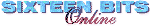 Back to Nov 1996 Index
Back to Nov 1996 Index