

Although I am a partner in EdRev, an Internet-based CD-ROM review service, I rely entirely on the skills of Lis Shelley when it comes to the programming side of things. My only attempts to learn programming languages have been Fortran (in 1971) and Logo (in the late 80's), and neither I nor Naomi (my 14 year-old daughter) know anything about HTML (except what it stands for). We are about to attempt the creation of a home page for O'Connor Christian School, the esteemed educational institution of which I am chairperson of the school council. In carrying out this task we will be relying entirely on Corel Web Graphics Suite, with which, according to the publisher's blurb, "both novices and professionals can easily create Web pages that incorporate text, graphics, animations and virtual reality environments." Although Naomi and I are both seasoned Internet users (our Users Group allocation of net time is running out at an alarming rate!), we are both novices when it comes to the creation of Web Pages.
I elected to install the package under Windows 3.1. Once I had disabled my screen saver and my two virus scanners it installed without any difficulty - though it is necessary to install just about everything but the clip art on your hard disk - all in all it took up about 30Mb.
The next step was learning how to use the package. This proved to be more of a challenge than I had expected. There is very little by way of instruction in the manual (it is taken up mostly with a catalogue of the clip art), and there is no tutorial. However, the online help made reference to a tutorial that can be downloaded from the Internet. With a little help from Corel I was able to track this down - only to discover that while it is possible to download the tutorial for Windows 95, one has to use the tutorial for Windows 3.1 online. In the event I printed it off - and an excellent tutorial it turned out to be. However, it is ridiculous that a program of this level of complexity (but one that claims to be suitable for novices to use) has no tutorial on disk and practically no instructions in the User's Guide. I urge Corel to rectify this situation in the next upgrade.
With the help of the tutorial, we started to construct the page. In fact, the early stages proved to be surprisingly easy. The main web designer screen is illustrated in Figure 1.
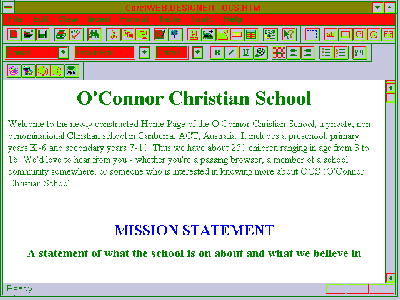
The menus and toolbars adhere to the standard Windows layout, with a range of up to 6 toolbars that one can display (Standard, Formatting, Style, Forms and Applications). With the help of the tutorial we specified a variety of colours for background, regular text, normal links, visited links and active links/bookmarks, then added a main heading and an introductory paragraph. The colour combinations were fairly chunderous to begin with, but we are gradually improving. The trick is to set all your links and things up, and then start playing around with the background and the colour combinations. My daughter was quick to point out the appalling choices I had made, but then as any 15 year-old will tell you, parents have absolutely no sense whatever of taste, fashion and colour combinations!
The next step was the creation of internal links i.e. from the top of the home page to items lower down - the idea being that instead of having to scroll down through your document to see what there is, you can set up a sort of table of contents on the page that visitors will see when they first arrive at the site. This is illustrated in Figure 2. If you click on 'Mission' or any of the other subheadings then you will be taken directly to that part of the home page, whereas if you click on 'Send us an email' you are linked to my email address (the school one will be substituted later). The process of setting up Bookmarks and Hyperlinks with the help of Web Designer is remarkably easy.
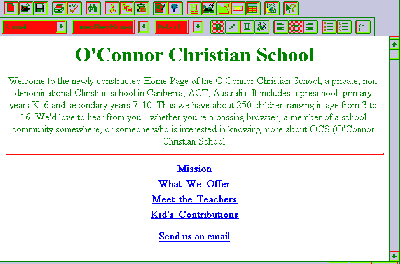
Naomi has pounced on the program and as well as helping me with the OCS page she is busily constructing her own home page. She has been commenting on how easy it is to use - I will get her to write a few comments in Part 2 of this series.
That is about as far as I will go with this issue - I am already past the editor's deadline, but since I am normally very punctual he is being patient with me. Next month we will continue with the article and home to be able to comment on our progress with such things as:
We plan to test the various components of Corel Web Graphics thoroughly, and Naomi and I will both provide comments on it. So far my impression is that it is powerful and remarkably easy to use - my only grizzle being the lack of tutorial in the user's guide or on the disk.
Stay tuned for the next exciting episode!
The Australian Distributors for Corel Web Graphics are:
System Requirements: 486 or higher running Windows 3.1/Windows 95/Windows NT, 8Mb of RAM , about 30Mb of Hard disk, CD-ROM, VGA display, mouse.
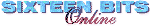 Back to Nov 1996 Index
Back to Nov 1996 Index