


In recent years, voice mail over an ordinary telephone has enjoyed widespread acceptance by business and home users because of the convenience of being able to receive a telephone message from someone when you are away from your phone. Unlike a telephone answering machine, there is no equipment that the account holder has to buy, set up, maintain, update or replace. Of course there is an ongoing surcharge levied by the telephone company for the convenience of using this service.
When it comes to Internet telephony, however, it appears we don't have to pay extra to get this service. Thanks to NetSpeak Corporation we can have both live audio conversation and off-line voice mail over the Internet for no extra charge. At the time of printing the current non-beta version of the WebPhone is version 2.01. I had been using the previous release version of the WebPhone (v1.05) and liked its functional layout and clear voice quality so much that I paid $49 to activate it. Without activation users are limited to 3 minutes of conversation.
One characteristic of WebPhone's operation I particularly liked was that it didn't involve the long pauses between sending and receiving that is characteristic of other Internet telephones that I had tested. These pauses or periods of silence are due to buffering of the audio data by the software, in an effort to maintain continuity of speech. Without this audio buffering, the inevitable bottle-necking of traffic on the Internet can cause gaps in the middle of words or syllables, which then become unrecognisable by the human ear. Buffering helps ensure that the delays are transposed to the periods between transmissions or continuous word groups. This minimises distortion to audio content, but at the expense of longer pauses between one party speaking and the other party receiving.
The WebPhone developers seem to have minimised this problem by using a very efficient method of audio compression in the WebPhone software. The result of this is that voice messages can be sent using a minimum volume of data, and therefore less audio buffering compared to other methods. This greatly helps to avoid many of the pregnant pauses between sending and receiving which so detract from the natural rhythm and spontaneity of live conversation.
I had no trouble downloading the latest version of the WebPhone from the NetSpeak home page at www.netspeak.com. The install program came in at around 863 Kb, as a single executable file. After double clicking on this file, the program installed quickly and automatically on my hard disk. According to the docs it requires 5 Mb free disk space and a Windows 3.1 or later platform. I was running Windows 95.
Next I logged into TIP, which is the PCUG Internet server, and then clicked on the WebPhone icon. The WebPhone desktop appeared within a few seconds with its concise layout of control buttons, which resembles the kind of layout you typically find on a mobile phone. After entering some basic information into the configuration screens, such as my name, email address and mail server name, I clicked on the information button. This connected me directly to the ITEL worldwide Directory Assistance, so I could find other WebPhone users anywhere around the world. The directory lists all users, not only those who are online at the time.
I had previously asked my brother, who lives in the US, to install the WebPhone on his PC at home and to be online at a prearranged time. So I then typed in the USA as the location and did a search on his name. Within about 10-15 seconds my brother's name appeared in the information box, indicating he was currently logged on and his WebPhone working. To call another user, you can either double click on their name in the Information box or type their name into the display window on the WebPhone and click on the send button. I just double clicked on his name.
After a few seconds the phone gave an audible ring and a message appeared in the WebPhone display panel indicating that my call was accepted. After a few minor adjustments to microphone and VOX levels, we were both talking to each other. The VOX or voice activation level is a critical adjustment: if it is too low, the WebPhone remains in permanent transmit mode and you can't receive any audio from the other party. On the other hand, if it is set too high the other party will never hear you because your WebPhone will be in listening mode all the time. This takes a little trial and error to get right the first time, but trimming adjustments are simple to make on the fly if problems arise. Once this is correctly set you can just talk normally and the WebPhone automatically switches between transmit and receive mode depending on which party is talking.
The voice quality was remarkably good, with only occasional word dropouts or delays. We were both using 28.8 Kbps modems. In my experience, however, the voice quality drops off markedly when Internet traffic is heavy, such as at peak access times. So if you want to have a comfortable conversation across the globe, you need to pick a time when congestion on the Internet is not too high.
The minimum system requirements for the WebPhone are not too demanding for the home user. You need to have a 486 DX-33 minimum processor running Windows 3.1 or higher, 4 MB of RAM, a sound card with microphone and speakers or earphones, a VGA card capable of displaying at least 256 colours, a 14.4 Kbps modem with data compression and error correction capability, and a PPP account with an Internet Service Provider (ISP) such as TIP.
The WebPhone supports two-way conversation like on an ordinary phone, where both parties can speak and listen simultaneously. For this to work, however, both parties must have full duplex sound cards on their systems. My brother and I only had half-duplex sound cards on our PCs. This meant that neither of us could transmit and receive at the one time, so the interchange sounded more like a conversation over a two-way radio than a normal telephone.
The WebPhone supports multiple lines simultaneously so that if someone calls while you are talking to another party, you can put your first party on hold and take the call from the second. It also automatically plays MIDI music while on hold. You also have the option of blocking all other calls, or configuring the WebPhone so that, after a certain number of rings, the second and any subsequent callers will get a prerecorded message from you, while you continue to carry on your previous conversation. If your subsequent callers want to, they can then record and send you a reply message which you can play back later.
During a one hour conversation with my brother, I received several voice mail messages from other users who wanted to speak to me. I was able to listen to the playback of these on the WebPhone after I had finished speaking with my brother. This all appeared to work exactly as the NetSpeak instructions indicated that it should, and in most cases the voice mail recorded clearly.
The noteboard is another useful feature. This allows you to send text to the other party. I clicked on the text button on the WebPhone front panel, and the noteboard appeared in two sections-one for composing and the other to see both the sent and received messages. After typing in a message from the keyboard I hit the
One feature that I really liked was the offline voice mail function. This enables you to send and receive voice mail from other parties who have a WebPhone, but who are not on line at the same time you are. If another user sends you voice mail while you are offline, your ISP's mail server stores the incoming voice mail. This can be retrieved by your WebPhone and played back next time you log on. You can also leave voice mail for other users so they can download and listen to it next time they log on. Using this latest version of the WebPhone I had no trouble sending and receiving voice mail.
There is another small WebPhone helper application you can download from the NetSpeak Home Page which enables you to place WebPhone calls from your browser. It can also be used to add a WebPhone call link to your own Home page on the Web. I didn't test this particular application.
Overall, I found this latest beta version of the WebPhone to be a well thought out product, obviously designed with the business user in mind. It has so many features that I simply didn't have time to test them all. Some useful features that I didn't check, for example, include full duplex voice communication, voice encryption for security, and speed dialling.
Now another company has made a quantum leap forward in the Internet telephony stakes by providing a means for users to actually make a call from their PC over the Internet to a conventional telephone anywhere in the world. This company is the IDT Corporation in New Jersey, USA. By providing interconnection across the Internet and the ordinary telephone network, IDT is opening up a much wider market and providing a potentially far more useful product for real-time voice communication.
Once you've installed the Net2Phone on your PC, which you can freely download from the company's Home Page on the WWW, you simply type in the phone number you want to call and hit the send button. This connects you first to IDT's server in the US, where the signal is converted from digital format to the circuit switching network used by telephones. From there, the call is directed to the phone number that you specified. The signal is carried over the Internet until it reaches IDT's US-based phone switching connection server. A call from anywhere in Australia to a US phone will be charged at only 10 cents per minute. This is a very substantial saving on the normal long distance charges imposed by Telstra or Optus-but don't expect telephone quality or reliability.
To take advantage of this service, you must first complete an online registration to establish an account with the company and receive a PIN number. Then, after establishing a credit on your account, you will be able to call any telephone anywhere in the world from your PC for a fee that promises to be far less than you now pay for an equivalent international telephone call through Telstra or Optus.
If you want to experiment with the half-duplex beta version of the Net2Phone point your browser at www.net2phone.com
Talking PC to Telephone
The Net2Phone
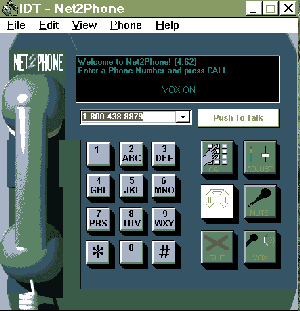 Even though products like the WebPhone provide much more economical long distance voice communication in terms of cost per minute compared to the ordinary telephone online, they require both parties to have multimedia PCs with appropriate telephone software and a PPP connection to the Internet. For this reason these programs are not of much use if you want to call someone who doesn't already have a PC, a modem and a suitable Internet account.
Even though products like the WebPhone provide much more economical long distance voice communication in terms of cost per minute compared to the ordinary telephone online, they require both parties to have multimedia PCs with appropriate telephone software and a PPP connection to the Internet. For this reason these programs are not of much use if you want to call someone who doesn't already have a PC, a modem and a suitable Internet account.
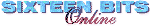 Back to Nov 1996 Index
Back to Nov 1996 Index